


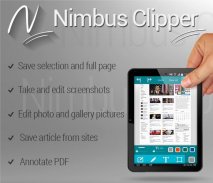






Beschrijving van Nimbus Clipper - Clip and Scan
Nimbus Clipper will help you capture any content from the Internet, including text, images, and links. You can capture entire Internet pages or create Nimbus notes from a page fragment.
With Nimbus Clipper, you can capture Internet pages and annotate PDFs and then send these to your Nimbus account.
You can see your online notes here - http://nimbus.everhelper.me
You can use Nimbus Clipper to replace Evernote Sketch
Document Scanner
- Scan your documents, invoices, and receipts
- Automatic document border detection
- Automatic image enhancing improves the quality of text and graphics
Capture Internet pages
- Capture entire articles
- Capture selected fragments of a web page
- Send the captures to your Nimbus account and share direct links to these pages.
Annotate PDFs
- Highlight text on any PDF
- Hide text from a PDFs
- Draw on PDFs - arrows, rectangles, and lines
- Place text comments anywhere on a PDF
Create and annotate screenshots
Directly in the browser, you can create screenshots with a single click, then edit them in Nimbus and send them to your contacts.Annotate photo and gallery pictures
Capture photos, then select pictures from the gallery to make changes and annotations in our full-feature editor.
User-friendly editor
Add text and different shapes to images such as circles, squares, arrows, or lines—or simply draw with a pencil. Also, resize the image or hide information by applying the blur effect.
Share notes and screenshots
Send Internet pages and screenshots through Nimbus. Provide links to the notes that you make, and send these notes to your friends and colleagues for further discussion and collaboration.
The PDF module in Nimbus Clipper is based on the MuPDF library, which is freely distributable (and modifiable) oftware under the terms of the GNU General Public License as published by the Free Software Foundation, found in version 3 of the license and later versions.
The APK of Nimbus Clipper is provided here for your convenience; you can download the source code at https://github.com/fvdmedia/nimbus-clipper-android .
If you find any bugs, please, don't leave a negative review. Do let us know by leaving the message on our forum, and we'll work hard to solve your problem as soon as possible.
http://fvdmedia.userecho.com/list/21580-nimbus-products/?category=9852








